Saturday, August 31, 2013
Simple Field Strength Meter
Simple Field Strength Meter Circuit diagram:
Parts List:
1 OA91 Germanium Diode
1 3.3M Resistor
1 100p Capacitor
L1 7 turns on a 1/4 inch former (suitable for around 100MHz)
Notes:
The multimeter should be set to the lowest dc volts range for maximum sensitivity. This is normally 200mV DC for most meters. The circuit works well at VHF (around 100MHz) and was quite pleased with the results. L1 was 7 turns on a quarter inch former with ferrite slug. This covered the UK FM band.
A digital multimeter, as opposed to an analogue signal meter offers several advantages in this circuit. First, the impedance of a digital meter is very high, around 10Meg/Volt on most meters. This does not shunt the tank circuit unduly. Second, compared to an analogue meter, very slight differences in signal strength can be more easily observed. Thirdly,a digital meter will have better linearity, responding well to both weak and stronger signals.
Thursday, August 15, 2013
Active band reject filter Circuit

Tuesday, August 13, 2013
TV Protect Circuit Dead or Damaged
 |
| Protect IC |
- Protectors x-ray
- Vertical Protectors
- Protectors B + over current (OCP)
- Protectors B + over voltage (OVP)
- ABL Protectors
- Supply voltage surge protector (if short or broken)
- Protectors white balance
- Protectors circuit power supply (SMPS)
Sunday, August 11, 2013
Simple Output limiter Circuit Diagram
Simple Output-limiter Circuit Diagram

Friday, August 9, 2013
Mobile Phone and iPod Battery Charger
Charge your iPod without connecting it to a computer!
Using the USB port on your computer to charge your player’s batteries is not always practical. What if you do not have a computer available at the time or if you do not want to power up a computer just for charging? Or what if you are traveling? Chargers for Mobile Phones iPods and MP3 players are available but they are expensive and you need separate models for charging at home and in the car.
This charger can be used virtually anywhere. While we call the unit a charger, it really is nothing more than a 5V supply that has a USB outlet. The actual charging circuit is incorporated within the iPOD or MP3 player itself, which only requires a 5V supply. As well as charging, this supply can run USB-powered accessories such as reading lights, fans and chargers, particularly for mobile phones.
The supply is housed in a small plastic case with a DC input socket at one end and a USB type "A" outlet at the other end, for connecting to Mobile Phone, an iPod or MP3 player when charging. A LED shows when power is available at the USB socket. Maximum current output is 660mA, more than adequate to run any USB-powered accessory.
Pictures, PCB and Circuit Diagram:
 Front View Of Mobile Phone and iPod Battery Charger Circuit
Front View Of Mobile Phone and iPod Battery Charger Circuit
 Bottom View Of Mobile Phone and iPod Battery Charger Circuit
Bottom View Of Mobile Phone and iPod Battery Charger Circuit
 PCB Layout Of Mobile Phone and iPod Battery Charger Circuit
PCB Layout Of Mobile Phone and iPod Battery Charger Circuit
 Mobile Phone and iPod Battery Charger Circuit Diagram
Mobile Phone and iPod Battery Charger Circuit Diagram
| Parts | Description |
| P1 | 1K |
| R1 | 1R-0.5W |
| R2 | 1R-0.5W |
| R3 | 1R-0.5W |
| R4 | 1K |
| R5 | 560R |
| R6 | 10R-0.5W |
| R7 | 470R |
| C1 | 470uF-25V |
| C2 | 100nF-63V |
| C3 | 470pF |
| C4 | 100uF-25V |
| D1 | 1N5404 |
| D2 | 1N4001 |
| D3 | 1N5819 |
| D4 | 5.1V-1W Zener Diode |
| D5 | 5mm. Red LED |
| L1 | 220uH |
| S1 | USB A Type Socket |
| SW1 | On/Off Switch |
| IC1 | MC34063A |
Specifications:
Output voltage ----------------------5V
Output current ---------------------660mA maximum for 5V out
Input voltage range ------------------9.5V to 15V DC
Input current requirement ----------500mA for 9V in, 350mA for >12V input
Input current with output shorted--- 120mA at 9V in, 80mA at 15V in
Output ripple ------------------------14mV (from no load to 660mA)
Load regulation ----------------------25mV (from no load to 660mA)
Line regulation ----------------------20mV change at full load from 9 to 18V input
No load input current ----------------20mA
(The specification for the computer USB 2.0 port requires the USB port to deliver up to 500mA at an output voltage between 5.25V and 4.375V).
The circuit is based around an MC34063 switch mode regulator. This has high efficiency so that there is very little heat produced inside the box, even when delivering its maximum output current. The circuit is more complicated than if we used a 7805 3-terminal regulator but since the input voltage could be 15V DC or more, the voltage dissipation in such a regulator could be 5W or more at 500mA. and 5W is far too much for a 7805, even with quite a large heatsink. Credit for this circuit goes to SiliconChip, A wonderful electronics magazine.
Source :www.extremecircuits.net
Wednesday, August 7, 2013
50W Offline Switching Power supply Circuit Diagram
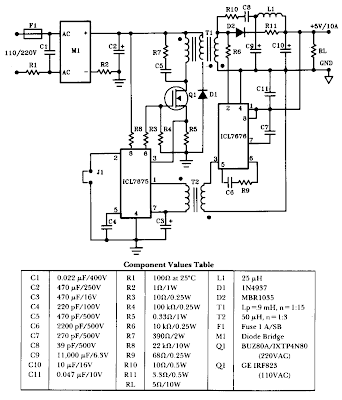
Monday, August 5, 2013
Wiring Diagram
Network Cable Use Either 568a Or Most Common 568b Wiring On Both Ends.
How To Make A Cat5e Network Cable Miscellaneous Items.
Diagram Of Correct Color Alignment For Making Cat5e Network Wall Jack.
Mica Machine Information Consulting Alliance Windows Xp Help.
Cross Over Cable Just Uses The Wiring Configuration From Each.
How To Wire A Cat5 Eia 568 A Cable.
78 Responses To How To Install An Ethernet Jack For A Home Network.
Fs Asus P8p67 Motherboard And Amd Xfx 6950.
Cat 5e Wiring Diagram.
Cat5e Cable Cat 5e Cables Patch Cords.
Saturday, August 3, 2013
Cat7 Cables Unshielded Twisted Pairethernet Wiring
Crossover Ethernet Cable.
Figure 3 Tie Eia T568 Ethernet Wiring Standards.
Cat7 Cables 100 Ohm Utp Unshielded Twisted Pair Ethernet Wiring.
Switched Ethernet Modern Ethernet Implementations Often Look Nothing.
Figure 4 Wiring Diagram For An Ethernet Crossover Cable.
Detailed Graph For Coloring Scheme Eia 568 Is.
Diagram Of Correct Color Alignment For Making Cat5e Network Cable.
Category 5 Wiring Scheme Straight Through Cable Vs Crossover Cable.
Do It Yourself Roll Your Own Network Cables.
Beginnercode Com Connecting Network Cable Ends.
Thursday, August 1, 2013
Analog Signal Transmission Circuit Through DC Supply Line

The diode is employed to prevent the capacitor voltage to be discharged when the transistor is grounding the supply voltage source to send a zero pulse. If the sensor or input system need a supply, we can tap the power from the 1uF capacitor, as long as it need only small current. [Circuit diagrams source: Microchip Application Note]
